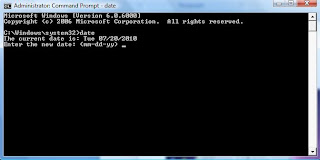Ø First Trick
- Open CMD with Administrator right click
-
Set Dir to C:\windows\system32
- Set Date to 31-12-2099 with DATE command
csscript slmgr.vbs –rearm
- Restart.
- Open CMD with Administrator right click
- Set Date back to current Date with DATE command.
Ø Second Trick
- Run vista Test Crack.exe from one expanded rar contents
-
Click on install service on the window that opens
- Restart.